Purpose:
The first time you run the mobile client software, you should select the region where your device is located. Otherwise, the live view, playback and alarm notification of the devices will fail.
Notes:
- The country or the region cannot be changed once you have selected.
- You should select an accurate country or region. Or it may affect the operation.
Steps:
- Tap
 to run the client.
to run the client. - Tap Select Country or Region to enter the Country/Region page.
- Select a country or region,
- Tap
 to confirm your selection.
to confirm your selection. - See Visitor Mode for details about visitor mode.
- See Registration for details about registration.
- See Logging in by Mobile Phone Number and Logging in by User Name or Email Address for details about logging in by your registered account.
You will enter the Select Country or Region page.
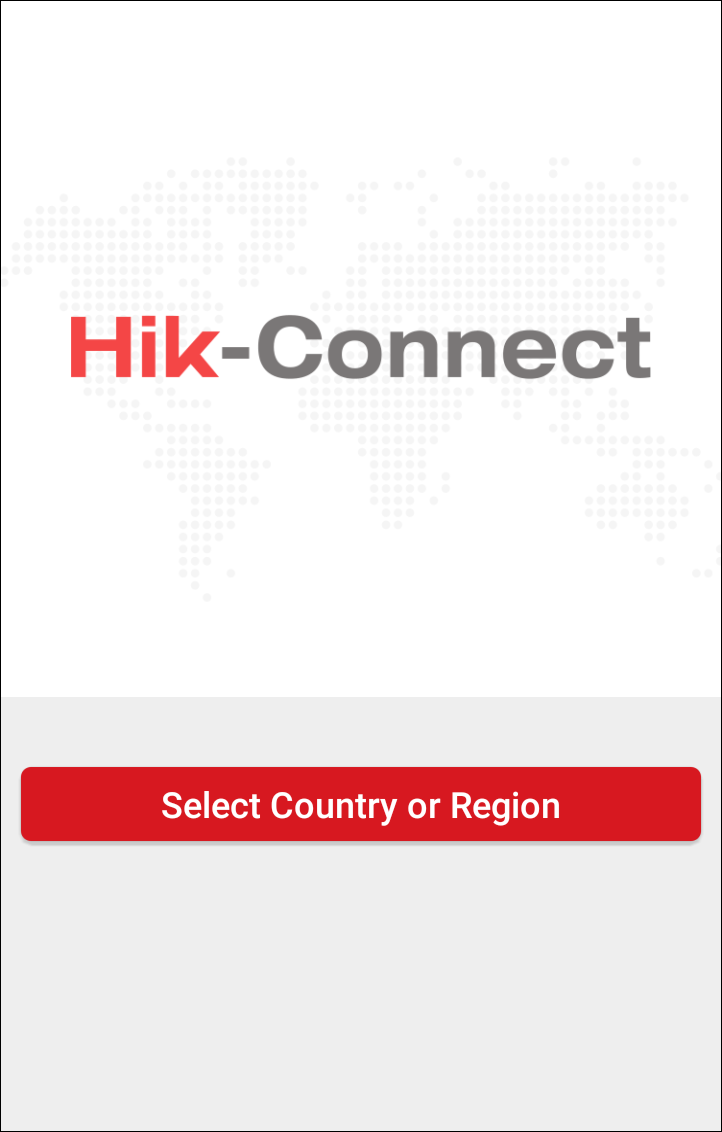
Or enter keyword(s) in the Search field to search for a specific country or region, and then select it.
You will enter the Hik-Connect page.
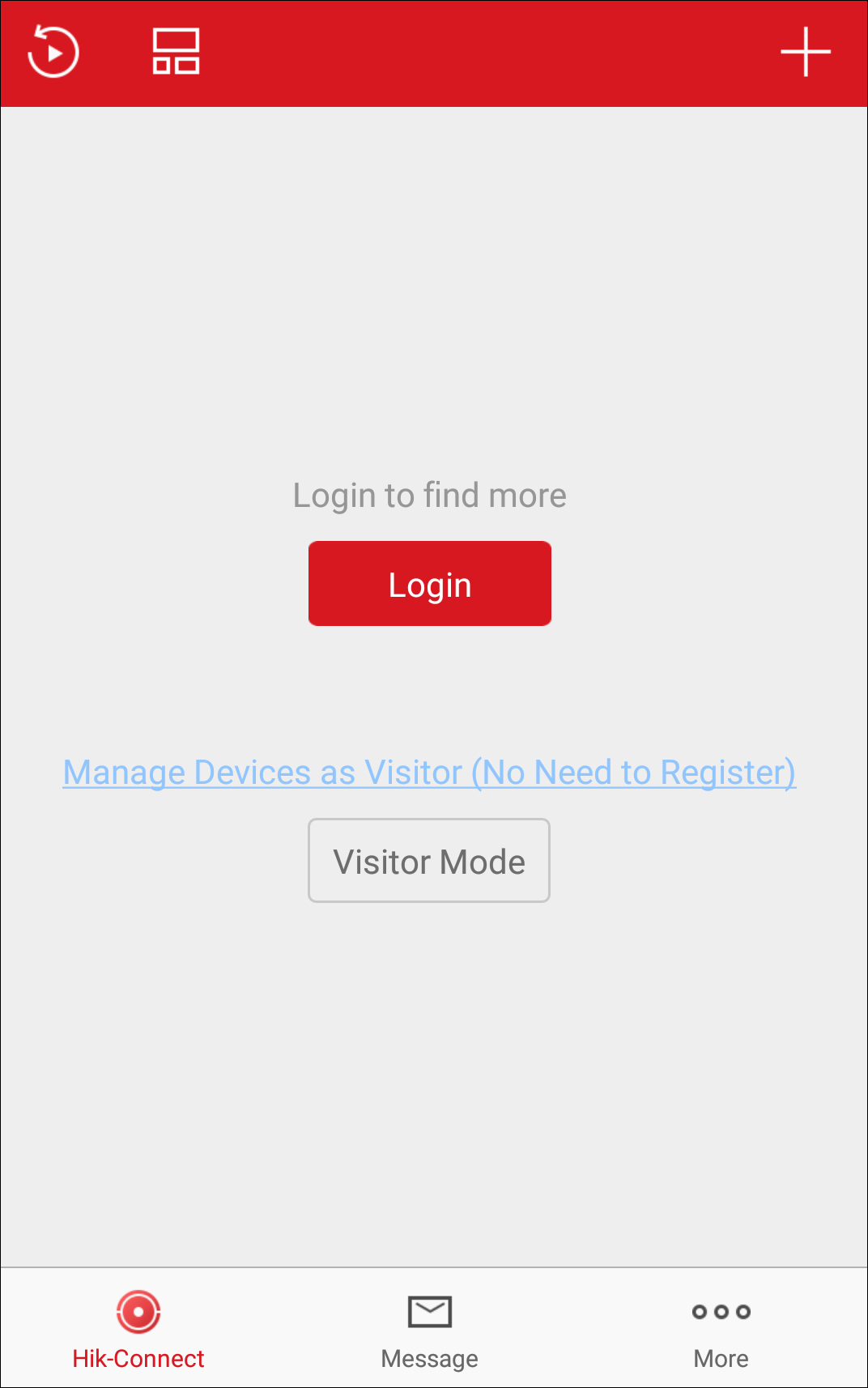
What to do next:
Log in to the client in visitor mode or register an account and log in.
Notes: